Murder in Mind
SCREEN PLAY
By
Daniel, Rosamond & Jordan
Shot one
Intro text with a message being typed explaining the situation of this opening sequence. It is used with a special typing sound effect.
Shot two
Shot of an image of dead body lyin
g on the floor. The camera pans along the body and cuts. Camera is at a high angle. Camera cuts to the next scene of a high angle shot of a pair of feet.
Shot Three
Shot of a black Screen. With heart beat sound effect.
Shot four
Shot of dead body, camera is panning along to the top of the body and then cuts. Camera cuts to a high angle shot of the legs of a body.
Shot five
Black screen. With heart beat sound effect.
Shot six
Body image. Camera moves along body to show face. Camera is at a high angle
Shot Seven
Black screen. Sound effect
Shot eight
The productions company’s name is shown (Eagle Eye Production). Sad piano starts playing.
Shot nine
Title of production “A Daniel Makwara Film”
Shot Ten
Detective is walking down stairs searching for prime suspect.
Shot eleven
Star of movie’s name “Starring Jordan Alexander' playing the role of Detective James.
Shot twelve
The detective appears towards a yellow door. A handheld camera follows him from behind. Camera is at a mid-shot angle.
Shot thirteen
“Starring Rosemond Browne” playing Nikita.
Shot Fourteen
This shot is showing the body again still panning up to the face but then cuts as half of the face is shown. Continues piano music is still playing and camera is at a high angle.
Shot fifteen
This shot shoots detective James opening the yellow door and walking through it. The camera doesn’t move at this point
but keeps a close-shot as he walks away. The shot has an over the shoulder shot on the door. Camera slightly pans to the right.
Shot sixteen
Detective turns James walking towards and then through a second door. The camera is still and at a medium shot. Piano and violins music in the background.
Shot seventeen
This shot is a shot reverse shot like showing detective James walking through the door in the dark room where the villain is for questioning. Piano and violin music still playing.
Shot eighteen
This shot shows detective James approaching the villain from the back. Wide shot, medium angle shot. Piano and violins still playing.
Shot nineteen
This shot shows the detective aproaching the villain and looks at him with a shocked face.. Wide shot is used in this shot.
Shot twenty
In this shot is shows the villain's
identity which turns out to be detective James. A medium shot was used first then a zoom in to the villain's face. The violins repeat.
Shot twenty one
The shot shows a close up of the villain’s face.
Shot twenty two
In this shot the identy/face of dead Nikita is revealed as she lays dead in the hallway close to her house in an abandoned building. A high angle shot in used in this shot. The camera is looking down on Nikita’s face.
Shot twenty three
This shot shows the name of the movie. A thundering sound and a gong is used as the sound effects.
Story Board
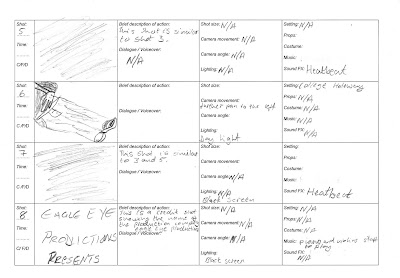
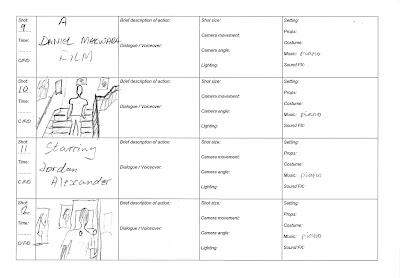
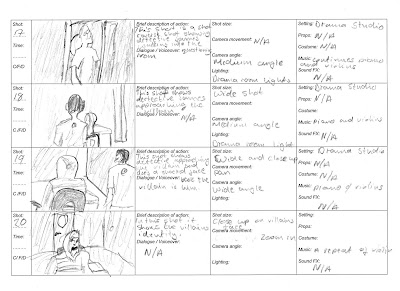
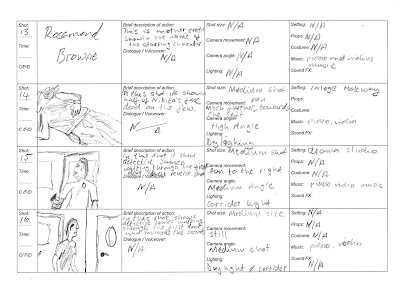
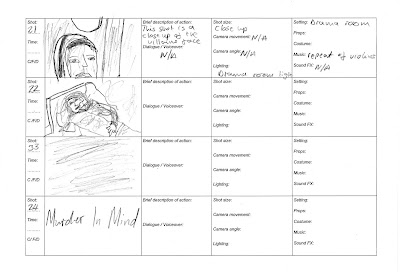
Equipment
Mac computer

This the kind of computer we used for creating our blog site and the editing of our opening thriller sequence. It made our work much easier because it is made for projects like our opening thriller.
Camcorder

This is the kind of camcorder we used for the shooting also known as for the recording of our opening thriller scenes. This equipment was used through out the whole project.
Tripod

This is a tripod which we used to support our camera during filming. This kept our camera steady less shacking making the picture come out in good quality.
Final Cut Pro Software
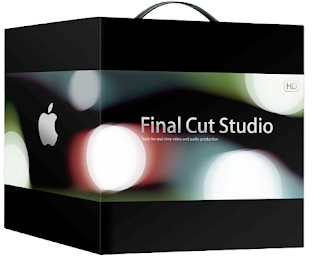
This is final Cut Pro the software we used for the editing of our opening thriller sequence. is was the best bit of our project because this were we did all the sound effects, graphics and adding the music.
Inside Final Cut Pro Software
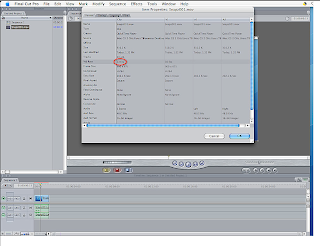 This is a screen shot of what final pro cut looks like when we were using to edit our short film.
This is a screen shot of what final pro cut looks like when we were using to edit our short film.
No comments:
Post a Comment